Algorithmic Trading Bot Tailored for You
Save +1000 Hours with Automated Trading
Basic
Essential algorithmic trading bot to kickstart your journey
$99
Advanced
Additional powerful features for better outcomes
$249
Everything in Basic, plus:
– News Filter.
– Premium Dashboard to show trade statistics.
– Plot lines and execute trades when the price crosses them.
– Check indicators or objects in different charts at the same time.
– Time Filter to only trade during a certain range of hours or sessions in a day.
– Max Daily Drawdown.
– Trailing Stop.
– Breakeven.
– Exit rules (close position when…).
BEST VALUE
Pro
Extensive capabilities to maximize potential
$499
Everything in Advanced, plus:
– News Filter.
– Premium Dashboard to show trade statistics.
– Plot lines and execute trades when the price crosses them.
– Check indicators or objects in different charts at the same time.
– Time Filter to only trade during a certain range of hours or sessions in a day.
– Max Daily Drawdown.
– Trailing Stop.
– Breakeven.
– Exit rules (close position when…).
Elite
Highest number of features for top-tier trading
$849
Everything in Pro, plus:
– News Filter.
– Premium Dashboard to show trade statistics.
– Plot lines and execute trades when the price crosses them.
– Check indicators or objects in different charts at the same time.
– Time Filter to only trade during a certain range of hours or sessions in a day.
– Max Daily Drawdown.
– Trailing Stop.
– Breakeven.
– Exit rules (close position when…).
Basic
Essential algorithmic trading bot to kickstart your journey
$99
Advanced
Additional powerful features for better outcomes
$249
Everything in Basic, plus:
– News Filter.
– Premium Dashboard to show trade statistics.
– Plot lines and execute trades when the price crosses them.
– Check indicators or objects in different charts at the same time.
– Time Filter to only trade during a certain range of hours or sessions in a day.
– Max Daily Drawdown.
– Trailing Stop.
– Breakeven.
– Exit rules (close position when…).
BEST VALUE
Pro
Extensive capabilities to maximize potential
$499
Everything in Advanced, plus:
– News Filter.
– Premium Dashboard to show trade statistics.
– Plot lines and execute trades when the price crosses them.
– Check indicators or objects in different charts at the same time.
– Time Filter to only trade during a certain range of hours or sessions in a day.
– Max Daily Drawdown.
– Trailing Stop.
– Breakeven.
– Exit rules (close position when…).
Elite
Highest number of features for top-tier trading
$849
Everything in Pro, plus:
– News Filter.
– Premium Dashboard to show trade statistics.
– Plot lines and execute trades when the price crosses them.
– Check indicators or objects in different charts at the same time.
– Time Filter to only trade during a certain range of hours or sessions in a day.
– Max Daily Drawdown.
– Trailing Stop.
– Breakeven.
– Exit rules (close position when…).
⚠️ Please note: We do not sell pre-made trading bots. We specialize in custom automation based on your strategy.
Not Sure Which Package to Choose? Let Us Help!
Complete this short form to see which plan matches your needs
What Are the Benefits of an Algorithmic Trading Bot?
An algorithmic trading bot undeniably offers many advantages. It runs 24/7, automating your strategy and freeing up your time. Additionally, its speed ensures quicker, more precise entries, improving trade execution. More importantly, it reduces emotional biases, promoting consistency. Furthermore, by integrating a custom algorithmic trading bot with platforms like MetaTrader, you can create a solution tailored to your strategy and trading goals.
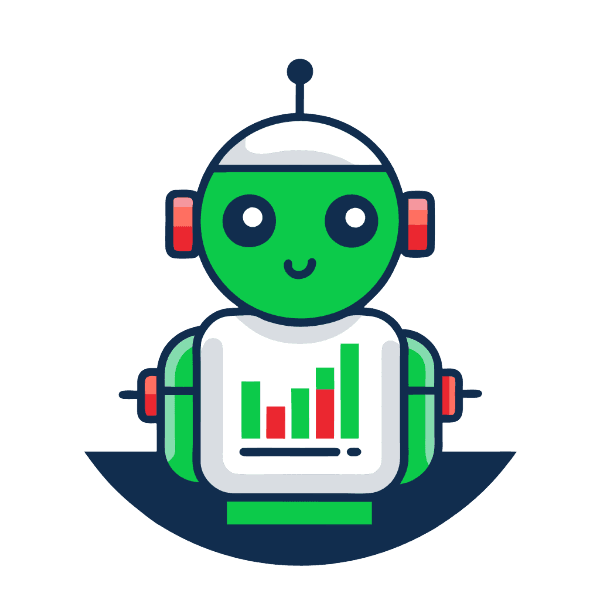
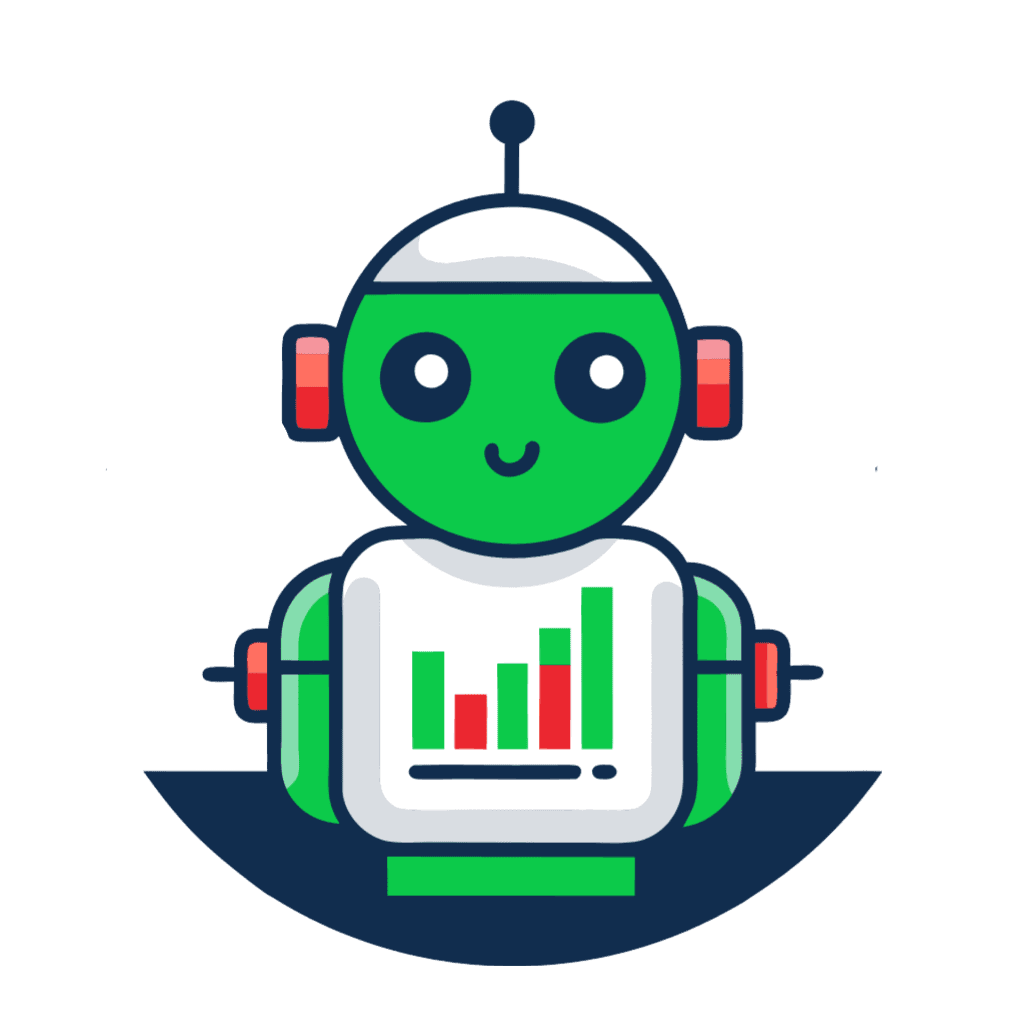
What Are the Benefits of an Algorithmic Trading Bot?
An algorithmic trading bot undeniably offers many advantages. It runs 24/7, automating your strategy and freeing up your time. Additionally, its speed ensures quicker, more precise entries, improving trade execution. More importantly, it reduces emotional biases, promoting consistency. Furthermore, by integrating a custom algorithmic trading bot with platforms like MetaTrader, you can create a solution tailored to your strategy and trading goals.
In Case You’re Wondering
Find answers to frequently asked questions about our trading bot programming services
No, we only create custom trading bots based on the strategy you provide.
The profitability of the EA depends on the strategy, not the EA. The EA will only follow the instructions or rules of your strategy; it’s like executing trades manually, but in an automated manner.
Sure, we will provide you with the code (mq4 or mq5 file) along with the executable file to run it (ex4 or ex5 file).
It is unlikely to occur due to the thorough testing we conduct before releasing the EA or indicator. However, if you encounter any issues, feel free to contact us, and we will resolve them at no cost as many times as needed until it functions as agreed.
Before starting to develop the EA, you have to tell us on which platform you want us to make the EA, given that one EA can only work for MT4 or MT5 but not both together. You also have the option to pay extra to create the EA for both platforms; in this case, two separate EAs will be developed, one for each platform.
Need Further Assistance?
If you have any remaining questions related to an algorithmic trading bot, don’t hesitate to contact our support team. We’re here to help you every step of the way!